Best Time to Send Emails | Proven Day & Hour Insights
This article provides a complete guide to discovering the best time to send emails across industries, supported by email marketing benchmarks and human insights. It explains optimal email timing, day and hour preferences, industry-specific trends, automation tools, and practical tips to improve email engagement.

Even the best-written email can be a letdown if it arrives in your readers' inbox at a bad time. You've most likely found yourself in this situation yourself, you get an email as the weekend starts on Friday, but when Monday morning rolls around and you take a seat to read it, it's buried under dozens of new emails. That's why knowing the best times to send emails is necessary in order to achieve maximum open rates, engagement, and conversions.
In this article, we’ll break down the best days and hours to send emails, explore industry benchmarks, highlight what works and what doesn’t, and share practical tips to maximize results.
Why Timing Matters in Email Marketing

Sending an email isn’t just about creating a catchy subject line or beautiful design, it’s also about reaching people when they’re most likely to respond. If your message hits when inboxes are flooded, it has a chance to get lost in the noise. However, if it comes when there is deafening silence, it stands a very high probability of making an impression. Timing is directly responsible for whether your email campaign succeeds or fails. Marketers' strategically planned sends achieve greater open rates, more significant engagement, and improved conversions.
How Timing of Email Influences Open Rates
Your email timing decides whether it is opened, read, or even neglected. Sending too early might have the result of sending your message after subsequent emails, while sending too late might have the danger of bypassing the day's attention window. At the exact time, research has shown that open rates for emails increase 20–40%, proving how much is riding on the timing. Individuals open their inbox at certain moments of the day, and incorporating those habits in your emails makes you show up exactly when they are ready to interact.
Example: When one SaaS business changed the send time of its weekly newsletter from 8 PM to 10 AM, it was able to achieve a 22% boost in open rates because the new send time aligns with their readers' morning commute.
The Role of Engagement in a Successful Campaign
An open email is not necessarily a successful one. There is real success when there is engagement, clicking on links, taking offers, or subscribing to services. The hour of the day is a valuable factor here as it decides the state of mind of a person. For instance, in the morning hours, readers are awake and reading for crucial updates; at noon, they might be workload-pressured and not fully alert; in the evening hours, they're relaxed and more probable to look around for deals. By synchronizing send time with your recipients' daily routine, you maximize interaction and attain closer relationships.
Benefit: More participation not just enhances near-term campaign performance, it fosters long-term trust, enhances brand awareness, and enhances more frequent conversions in the long term.
Optimal Time to Send Emails
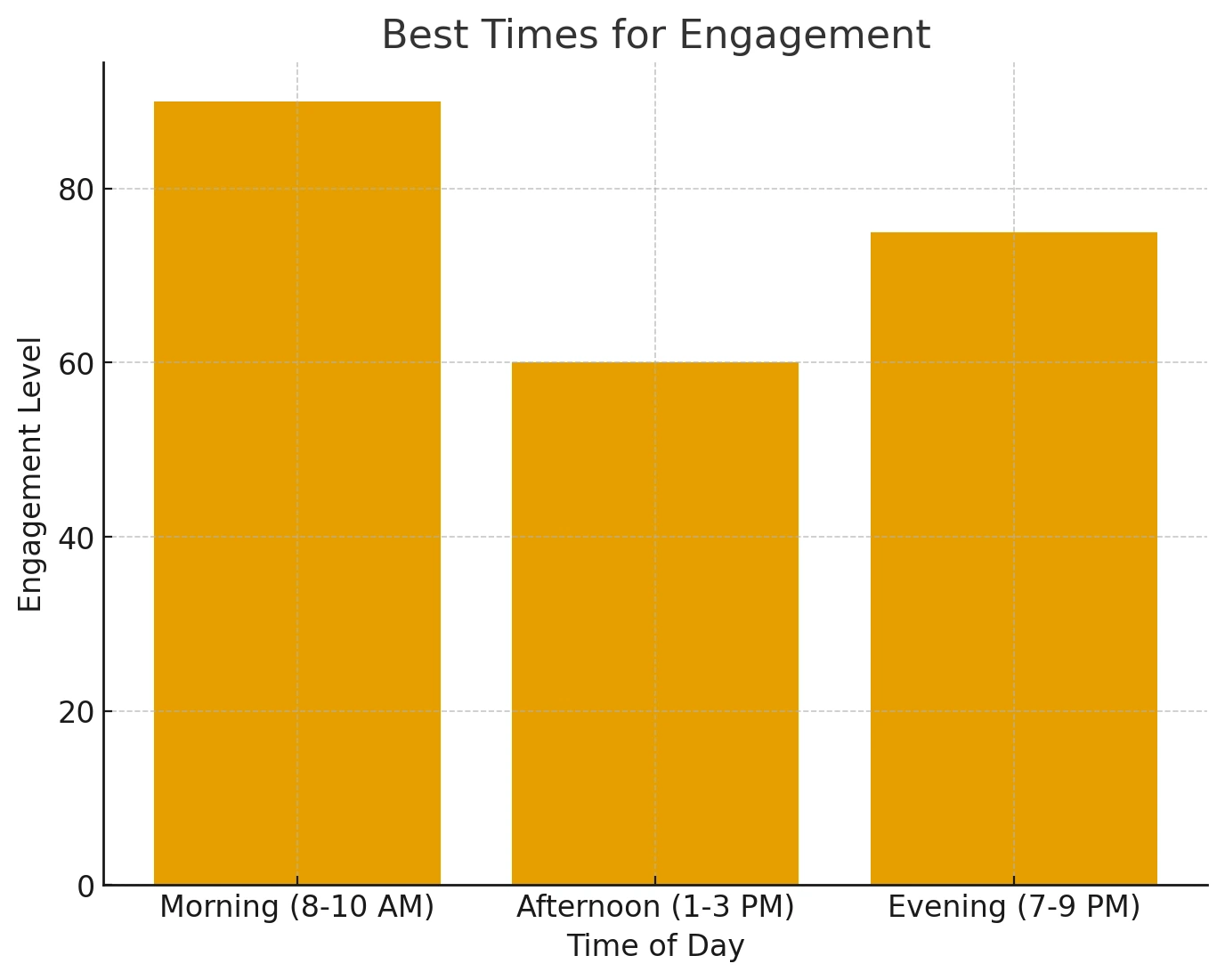
Selecting the appropriate day is only half the deal, selecting the appropriate hour can be the difference between making and losing your campaign. Individuals read emails at varying times based on whether they are busy at work, unwinding at home, or on the go. Sending it at the inappropriate time can bury your email under dozens of new ones, whereas hitting the sweet spot ensures exposure. By methodically studying when your list is most engaged, you can boost interest without adding to email quantity.
Morning, Afternoon, and Evening Analysis
Morning (8–10 AM): Most B2B newsletters and emails work best during this time. Individuals are new to their emails, glancing over their inboxes, and primed to respond to work-related material before tackling assignments.
Afternoon (1–3 PM): Activity remains consistent but not highest. Individuals take a post-lunch break, so gentle promotions and reminders can work well.
Evening (7–9 PM): Ideal for B2C campaigns. People enjoy some leeway to surf through offers, shop online, or scan long newsletters.
Quick Pointers:
- Morning = Ideal for business communication.
- Afternoon = Suitable for reminders and follow-ups.
- Evening = Ideal for shopping, promotions, and lifestyle emails.
Time Zone Considerations
Sending an email at 10 AM Eastern time may mean it arrives in inboxes at 7 AM Pacific or 3 PM British time. Without time zone adjustments, your email is likely to get delivered at the wrong time. This can significantly reduce open rates and interaction. To circumvent this problem, today's email software permits scheduling with local time, so your message will arrive at the optimum time regardless of where your followers reside.
Quick Pointers:
- Always segment lists by time zone when possible.
- Use smart scheduling tools to automate delivery.
- For global audiences, test staggered campaigns instead of one blanket send.
Segmenting by Audience Behavior
Not everybody checks email at the same time, even from the same location. Some are early birds who check emails at 6 AM, and others check them in the evenings after work. You can provide customized timing by following subscriber behavior and breaking down your list into segments. Sophisticated tools even understand when each subscriber is most active and queue accordingly. Such customization optimizes opening rates without spamming.
Quick Pointers:
- Segment by occupation (i.e., executives versus students).
- Utilize engagement history to find optimal hours per user.
- Harness automation to tailor timing to every subscriber.
Industry-Specific Email Benchmarks
While a 10 AM send time in New York may hit mailboxes at 7 AM in California and 3 PM in London, your email is at risk of hitting when people won't be checking their mail. That's going to cause a dramatic drop in open rates and engagement. The solution is local time scheduling that many modern email tools offer, meaning your message will arrive at the right time regardless of where your audience lives.
Quick Pointers:
- Always segment lists by time zone when possible.
- Use smart scheduling tools to automate delivery.
- For global audiences, test staggered campaigns instead of one blanket send.
Technology & SaaS
For technology brands and SaaS businesses, Tuesday–Thursday mornings are the golden hours. People working in this domain are usually active and use email to receive updates, product demonstrations, and onboarding series. Emails sent between 9–11 AM on Tuesday, Wednesday, or Thursday typically yield the best results. Sending in the afternoon also works if the material is informative, such as webinars or whitepapers.
Tips:
- Target Tuesday–Thursday mornings.
- Steer clear of late nights, as tech readers seldom respond after work.
- Implement data-driven subject lines to grab busy readers in a snap.
Retail & E-commerce
Retail lives and dies on having promotions coincide with consumers' buying moods. Weekends and nights are best, when individuals shop during off-hours. Saturday mornings work well for weekend promotions, whereas Sunday nights spike activity leading to future promotions. Holiday and flash sales should be scheduled nearer to leisure time when natural browsing occurs.
Tips:
- Schedule evenings (7–9 PM) and weekends for more conversions.
- Align campaigns with holidays, payday cycles, and seasonal shopping habits.
- Use time-sensitive CTAs at prime time activity hours.
Healthcare & Education
In healthcare and education, audiences peak in weekday mornings and early afternoons. Professionals, including doctors, educators, and students, open their email when they are scheduled to perform tasks, before a meeting or class, or some form of administrative errand. Emails sent during these morning hours feel timely and professional. In contrast, late evening hours will often prove useless.
Tips:
- Send Monday to Friday mornings (8–11 AM) or early afternoons (1–3 PM).
- Don't send on weekends, as professionals unwind from work.
- Keep subject lines informative with a focus on clarity and value.
Finance & Real Estate
Financial professionals and real estate readers are most active during workday middle-of-the-week hours. Tuesday morning, Wednesday morning, and Thursday morning are especially effective since clients and investors are working midweek. Late afternoons for late-workday buyers searching for viewings or reviewing listings also can be effective for real estate newsletters or property listings.
Tips:
- Optimal send times: midweek mornings (9–11 AM).
- Alternative option: late afternoons (4–6 PM) for work-life-based businesses such as real estate.
- Avoid Friday evenings, when decision-makers are checked out.
Tools & Tips to Maximize Email Timing
With or without benchmarks and studies, the optimal time for emails also relies largely on your particular audience. That's where intelligent solutions and effective methods step in. With contemporary email marketing tools, experimentation strategies, and automation, you can make sure that your messages land in inboxes at the right time every time. These solutions not only enhance the performance of email campaigns but also help you save time with increased engagement rates.
Smart Send Capabilities in Email Marketing Software
Most platforms currently have smart capabilities that calculate the best time to send each subscriber an email. Rather than playing detective, the platforms use variables such as previous open rates, click-through behavior, and activity history to estimate when the recipient will be most likely to interact. Platforms such as MailKarma.ai simplify this for users by providing one-to-one personalized send times, maintaining greater visibility and better performance across campaigns.
Tips:
- Smart send delivers emails to inboxes when the user is active.
- Conserves time by automatically scheduling instead of manually scheduling.
- Increases engagement without raising frequency.
A/B Testing for Send Times
Using industry benchmarks is useful, but there's no substitute for testing with your own list. A/B testing enables you to send the same message at two different times and measure the results. This shows when your subscribers are most engaged. To illustrate, sending a 10 AM Tuesday vs. 3 PM Thursday can find opportunities for hidden engagement. With time, A/B testing compiles a database of information specific to your company.
Pointers:
- Use regular tests to monitor evolving behaviors.
- Compare open rates, click-throughs, and conversions.
- Test with small groups first before scaling to your entire list.
Automating Emails for Maximum Engagement
Automation personalizes on the next level. Rather than sending a mass email at once, automation adjusts to the behavior of every subscriber. For example, if one user tends to open emails at 7 AM while another opens at 8 PM, automation makes sure both receive your message during their favorite hour. With tools such as MailKarma.ai, you can automate workflows that drive the most engagement with minimal effort.
Pointers:
- Automate to coincide with each subscriber's "prime time."
- Integrate automation and behavioral segmentation.
- Boosts relevance, lowers unsubscribe rates, and saves time.
Common Errors to Steer Clear of in Email Timing
Even the most effective email strategy can be ruined by timing errors. Too many marketers lean too much on averages or take "one-size-fits-all" tactics without thinking about their own people. The outcome? Subpar open rates, lost opportunities, and fatigue among subscribers. Steer clear of these common errors to ensure your emails aren't just delivered, but also opened, clicked, and acted on.
Sending Emails at Random Times
Sending at random times with no data or testing is a surefire way to fail. Luck might sometimes yield good outcomes, but the vast majority of emails are lost in the inbox. Strategy and predictability are essential. Rather than sending "whenever it's ready," create a plan based on analytics, industry averages, and subscriber behavior. This produces predictability and trust with your audience.
Tips:
- Don't send based on impulse.
- Use analysis to select time periods that coincide with audience activity.
- Regular timing enhances familiarity and increases brand recall.
Disregarding Audience Behavior
Not every audience acts the same. Busy executives, for instance, read email while working, whereas students might read it late at night. To ignore these differences is to lose out on engagement opportunities. Segmenting your audience and optimizing send times can significantly enhance performance. Tools such as MailKarma.ai assist by examining your audience's most active times.
Tips:
- Segment audiences on role, industry, or demographics.
- Align email sent with daily habits.
- Personalized timing enhances relevance and trust.
Overloading Subscribers with Too Many Emails
Despite sending at the optimal time, overwhelming inboxes with too many emails boomerangs. Subscribers get overwhelmed, which results in decreased engagement or unsubscription. Balance is everything, prioritize delivering value over volume. By coordinating timing with frequency, you can cultivate leads without exhausting your list.
Pointers:
- Adhere to a consistent but moderate sending frequency.
- Prioritize quality over quantity in campaigns.
- Employ feedback and unsubscribe rates as timing signals.
Conclusion
The optimal sending time for emails isn't universal, it depends on your audience, industry, and content of email. There are general trends, but achieving success is in testing, segmenting, and tailoring off of results.
Key Takeaways:
- B2B: Best results Tuesday–Thursday mornings (9–11 AM).
- B2C: Good results evening and weekends.
- Avoid: Mondays (inboxes full) and Friday afternoons (distractibility).
- Time Zones Matter: Always send with your audience's location in mind.
- No One-Size-Fits-All: Test and tweak often.
Smart Tools: Tools such as MailKarma.ai are able to automate and optimize send times.
Don't let timing hold your campaigns back, spool up your open rates with MailKarma.ai today!
FAQs
1. Which is the best day of the week to email?
Tuesday and Thursday usually work best for most sectors.
2. Is the best time to email industry-specific?
Yes. B2B works best midweek mornings, while B2C does best on evenings and weekends.
3. How important are time zones in email marketing?
Very important, ignoring them can decrease engagement by much.
4. Can email send times be automated?
Indeed, with tools like MailKarma.ai, you can tailor delivery for each subscriber.
5. Do I need to test different times regularly?
Yes, behavior patterns change. Test on a monthly basis to stay ahead.
Recent Blogs
FAQs: Everything You’re Wondering About Cold Email Deliverability & MailKarma’s Infrastructure
MailKarma is a dedicated email infrastructure solution built exclusively for cold email outreach. Unlike shared inbox tools or general ESPs, MailKarma gives you complete control over your sending setup—private US IPs, clean domains, and expert-backed deliverability practices. Built by cold email pros, MailKarma is optimized to scale outreach without landing in spam.
Because MailKarma sets up private infrastructure—including custom domains and mailboxes—it doesn’t offer a traditional free trial. However, you can explore the platform, view your dashboard, and test features before provisioning infrastructure. Our private dedicated email servers cost $150 per server plus $0.001 per email sent, making it extremely cost-effective for high-volume cold email campaigns. For Gmail Workspace solutions, pricing starts at $3.50 per email with a 10-email minimum, dropping to $2.50 per email for volumes over 100 emails. This transparent pricing model ensures you only pay for what you use while maintaining enterprise-grade email deliverability.
Yes. MailKarma automatically sets up SPF, DKIM, and DMARC records using best-in-class standards. No technical hassle—our system handles everything behind the scenes, and our support team is always ready to assist if needed.
Every MailKarma subscription includes:
- Automated DNS setup (SPF, DKIM, DMARC)
- Private mailbox hosting
- Ongoing deliverability optimization
- Server monitoring and uptime guarantees
It depends on your monthly sending volume and the number of contacts per sequence. To simplify this, MailKarma includes a volume-based calculator inside the app to help you choose the optimal setup for scale, safety, and inbox placement.
Gmail and Outlook aren't built for cold outreach—they throttle volume, rotate IPs, and limit deliverability. MailKarma gives you:
- Dedicated infrastructure
- Warmed IPs and aged domains
- No shared resources
- Built-in best practices for cold outreach
It's the infrastructure your outreach actually needs.

.png)



