Master Email Automation: Top 9 Auto Responders 2025
Email marketing in 2025 is all about working smarter, not harder, and the right auto-responder can make or break your strategy. In this guide, we break down the 9 best email auto-responders to try this year, covering everything from beginner-friendly tools like Mailchimp to advanced platforms like ActiveCampaign and Drip. You’ll get a clear look at each tool’s features, pros and cons, and who they’re best suited for, whether you’re a small business owner, eCommerce seller, or content creator. Plus, we’ll help you choose the one that actually fits your goals, budget, and workflow. If you’re serious about building stronger email relationships while saving time, this is the guide you’ve been waiting for.
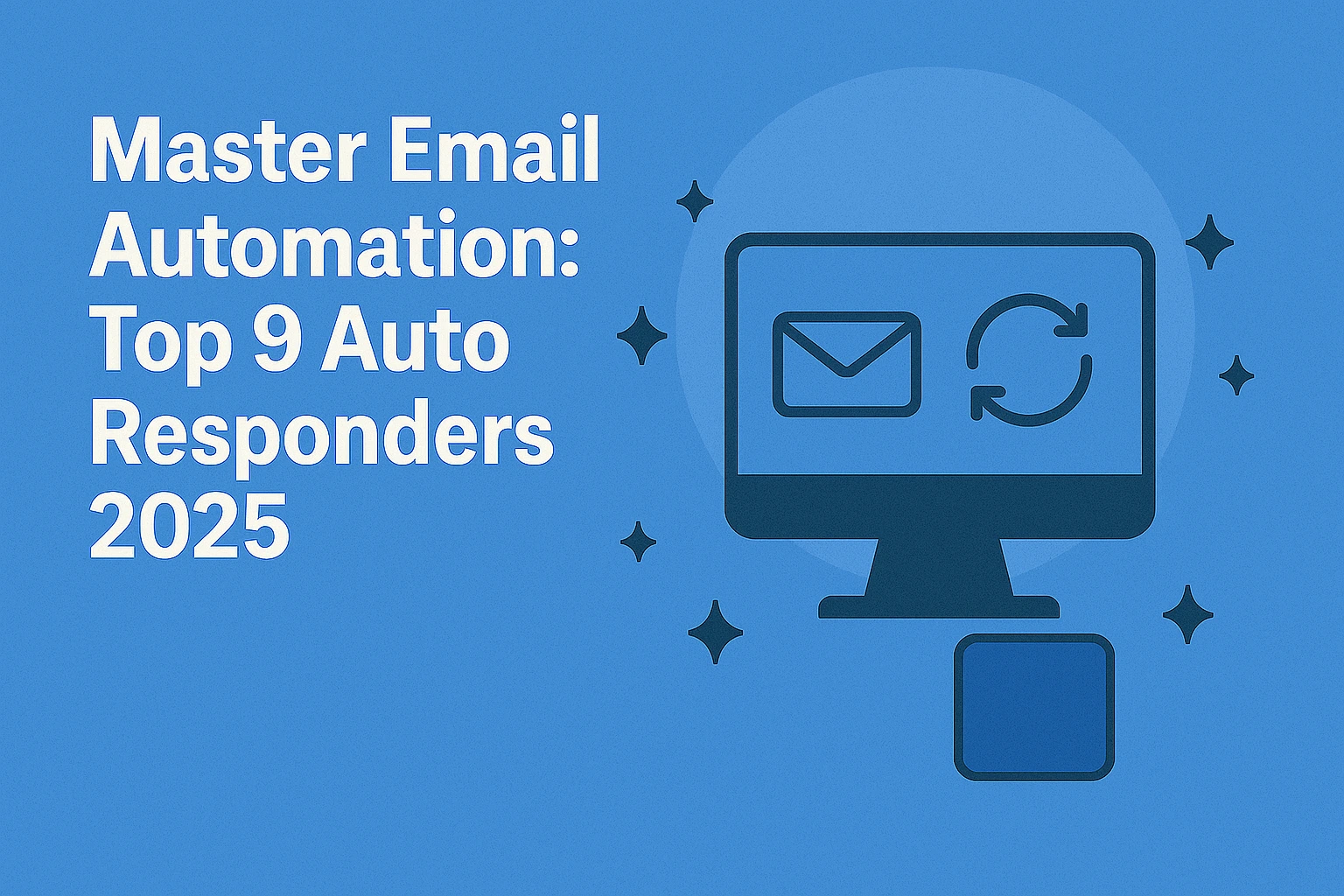
Look, I'm gonna be honest here. When I started my marketing consultancy back in 2016, I thought email was dead. Social media was hot, everyone was talking about video content, and here I was getting pitched on these "old school" email auto-responders. Boy, was I wrong.
Fast forward to today, and email automation brings in 60% of my clients' revenue. Not social media ads. Not fancy funnels. Just good old email that shows up at the right time with the right message.
Here's what nobody tells you about email automation: it's not just about the technology. It's about understanding human psychology and timing your message when people are receptive to hearing from you.
What Are Email Auto-Responders and Why Your Business Needs Them
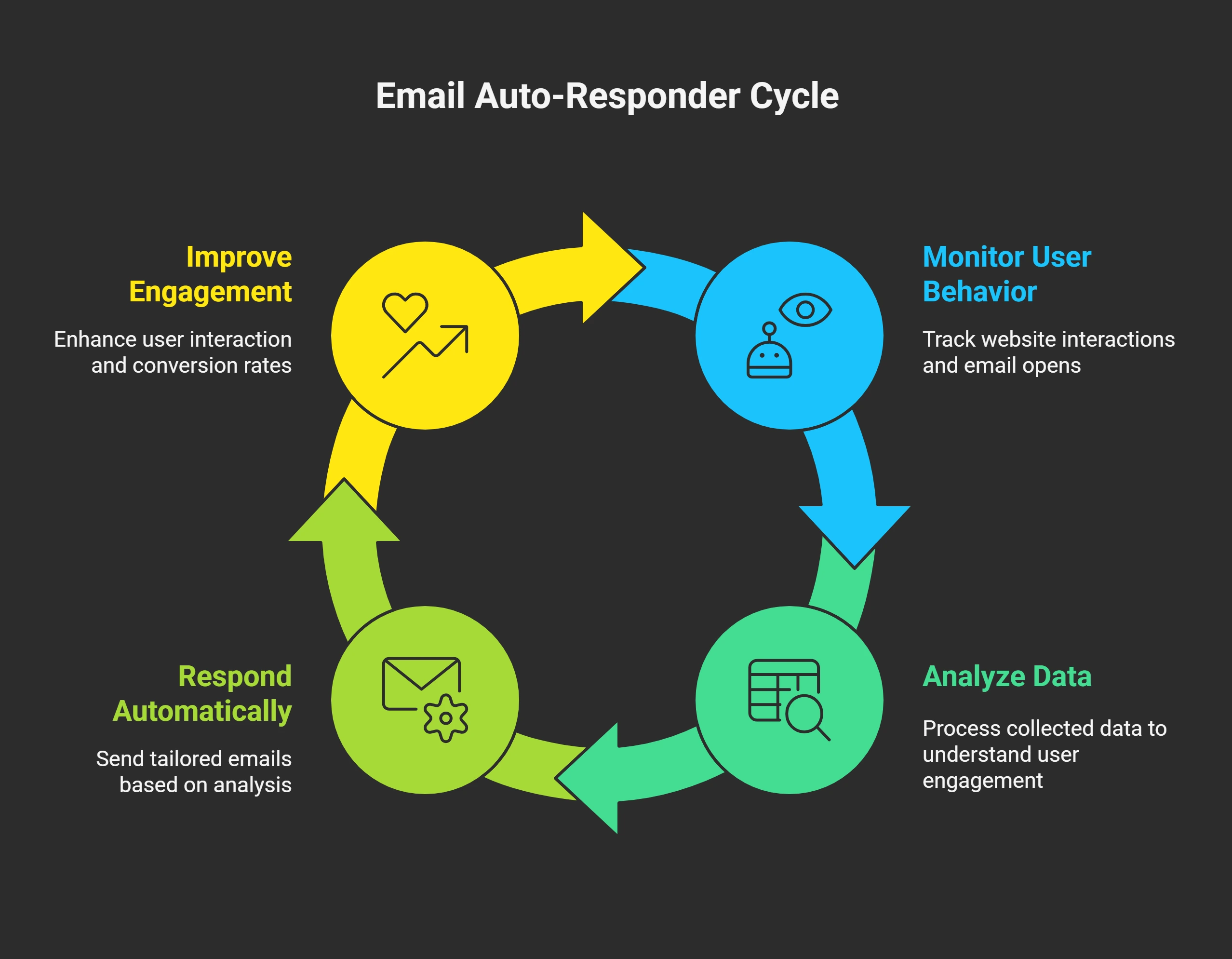
Okay, let's cut through the marketing BS. Email auto-responders are robots that send emails for you. But here's the thing - they're smart robots. They watch what people do on your website, track if they open your emails, and respond accordingly.
Think of it like having a really good salesperson who remembers everything about every customer and never takes a day off. Except this salesperson works for pennies and never asks for a raise.
I remember when my buddy Jake started his online coaching business. He was manually sending follow-up emails to potential clients at 11 PM after his day job. Half the time, he'd forget, and the other half, he'd send typo-filled emails because he was exhausted. Sound familiar?
Six months after setting up proper automation, Jake was booking twice as many discovery calls without lifting a finger. The follow-ups happened automatically, on time, every time.
Why Smart Business Owners Are Going All-In on Email Automation
Here's what happens when you stop manually chasing leads:
- People respond faster because they get immediate value
- You stop dropping the ball on follow-ups (we've all been there)
- Your income becomes predictable instead of feast-or-famine
- You can focus on serving clients instead of chasing them
- Late-night email anxiety becomes a thing of the past
The biggest mindset shift? Automation isn't impersonal. Done right, it's more personal than anything you could do manually because it's based on actual behavior, not guesswork.
Top 9 Email Auto-Responder Platforms for 2025
I've spent way too much money testing these platforms over the years. Some were disasters. Some changed my business. Here's the unfiltered truth about each one.
1. ActiveCampaign - The Overachiever That's Worth the Learning Curve
ActiveCampaign reminds me of that friend who's smart but explains things in a complicated way. Once you get it, though, you realize why everyone who uses it becomes obsessed.
I switched to ActiveCampaign two years ago after Mailchimp let me down one too many times. The migration was painful (took three weeks), but within two months, my email revenue increased by 40%. Not because I was sending more emails, but because I was sending smarter emails.
What makes it different:
- You can create workflows that would make NASA jealous
- It tracks what people do on your website (crazy, right?)
- The CRM doesn't feel like an afterthought
- Split testing goes way beyond subject lines
- Their support team knows what they're talking about (rare these days)
The money talk: Starts at $15/month, but you'll probably end up paying $50-100 once you get serious. Worth every penny if you're making money from email.
Who should use this: Anyone serious about email marketing who doesn't mind a learning curve. Skip it if you just want to send monthly newsletters.
2. Mailchimp - The Ex Everyone Knows
Mailchimp is like that ex who was great when you first started dating, but grew apart over time. I used them for three years and watched them slowly price out small businesses while dumbing down features.
Don't get me wrong - they're not terrible. But they're not special anymore either.
What they do okay:
- Easy to start (your intern could figure it out)
- Templates that don't look like they're from 2005
- Free plan that's actually functional
- Integrates with everything under the sun
- Name recognition (matters for some clients)
Where they lost me: The automation feels basic compared to what you get elsewhere. Plus, their pricing gets ridiculous fast. I had a client paying $300/month for features they could get elsewhere for $80.
Reality check on cost: Free sounds great until you hit 2,000 subscribers and suddenly you're paying $30+ monthly for basic features.
Best for: Complete beginners who want training wheels, or businesses that barely use email marketing.
3. MailKarma Auto-Responder Suite
MailKarma offers powerful automation tailored for privacy-first email marketing. It goes beyond basic triggers—analyzing content, delivery patterns, and recipient behavior to personalize follow-ups and reduce spam flags.
Key Features:
- AI-based engagement scoring for smarter drip triggers
- Advanced inbox placement and warm-up tools
- Seamless webhook and SMTP integrations
Pros:
- Excellent for improving email deliverability
- Granular list hygiene and segmentation controls
- Built-in domain and IP health monitoring
Cons:
- Designed for intermediate to advanced users
- Requires separate SMTP setup
- UI can be complex for beginners
Pricing: Starting at $49/month for 10,000 contacts
Best For: SaaS teams, cold emailers, and agencies focused on high inbox rates with compliance.
4. ConvertKit - The Creator Economy Darling
ConvertKit gets creators in a way that other platforms don't. When I was helping my client launch her online course, ConvertKit made everything click. The way they handle tags and segments just makes sense for content-based businesses.
Why creators swear by it:
- Tags work the way your brain thinks about subscribers
- Visual automation that doesn't require an engineering degree
- Landing pages that actually convert (I've split-tested this)
- They understand the creator business model
- Integration with course platforms is seamless
The price situation: $25/month starting point isn't cheap, but it's targeted pricing. If you're making money from content, it pays for itself quickly.
Perfect for: Bloggers, podcasters, course creators, coaches. Pretty much useless for traditional retail or B2B companies.
5. GetResponse - The Swiss Army Knife Nobody Talks About
GetResponse is criminally underrated. I stumbled onto it when helping a client who needed webinar integration, and ended up impressed by everything else it could do.
Hidden strengths:
- Built-in webinar hosting (saves you $100+ monthly on other tools)
- Sales funnels that actually work (not just marketing hype)
- E-commerce features that compete with Shopify apps
- Automation that's powerful but not overwhelming
- Deliverability rates that consistently beat the big names
Money wise: $19/month is fair, especially when you factor in all the extras you get.
Great fit for: Businesses that hate juggling multiple tools, especially if you do webinars or have complex sales processes.
6. AWeber - The Reliable Workhorse
AWeber is like driving a Honda Civic. Not exciting, but it'll get you where you need to go without breaking down. I have clients who've used AWeber for five years without a single major problem.
Old-school reliability:
- Emails actually reach inboxes (not as common as you'd think)
- Customer support that answers the phone (revolutionary concept)
- Works with every email client ever made
- Simple automation that does what it's supposed to
- 20+ year track record
Where it shows age: Interface looks dated, and automation options are pretty basic compared to newer platforms.
Cost reality: $12.50/month is competitive, especially considering you won't have deliverability headaches.
Right for: Traditional businesses, anyone who values reliability over flashy features, people who want actual human support.
7. Sendinblue (Now Called Brevo) - The Multi-Channel Maverick
I started using Sendinblue when a restaurant client needed SMS and email combined. The rebrand to Brevo is confusing, but the platform is solid.
Multi-channel benefits:
- Email, SMS, and chat in one place
- Transactional emails that don't break
- CRM features that make sense
- European privacy standards (big deal post-GDPR)
- Free plan with real functionality
Price check: Free to start, then $25/month. Good value for multi-channel marketing.
Best for: Businesses combining email and SMS, or companies needing strong privacy compliance.
8. Moosend - The Budget Champion
Moosend proves you don't need to spend a fortune for advanced features. I was skeptical at first (cheap usually means limited), but they've impressed me consistently.
Surprising capabilities:
- Automation workflows that rival expensive platforms
- Analytics that update in real-time (actually real-time)
- E-commerce integrations that work smoothly
- Built-in GDPR tools
- Support team that responds quickly
Budget reality: $9/month makes it accessible for almost any business.
Ideal for: Startups and small businesses needing advanced features on tight budgets. Also great for agencies managing multiple accounts.
9. Constant Contact - The Local Business Champion
Constant Contact understands small, local businesses better than Silicon Valley platforms. When I help restaurants or local services, this often wins.
Local business advantages:
- Interface designed for non-techies
- Event promotion tools (perfect for local events)
- Social media integration that makes sense
- Templates for local business needs
- Support that gets small business challenges
Local pricing: $12/month works for most local budgets.
Best for: Local businesses, restaurants, non-profits, service providers focused on their immediate area.
How to Actually Choose the Right Email Auto-Responder (Skip the Feature Comparisons)
After setting up email systems for 200+ businesses, I've learned that choosing based on feature lists is backwards. Here's how to pick the right tool.
Be Honest About Your Current Reality
Most businesses overestimate their email marketing sophistication. If you send one newsletter monthly to 500 people, you don't need enterprise automation. But if you're doing $10K+ monthly online sales, don't cheap out on basic tools.
I had a client spending hours manually sending follow-ups because they chose the cheapest option. We calculated they were losing $2,000 monthly in missed opportunities to save $40 on software.
Consider Your Team's Actual Skills
The most powerful platform is useless if your team won't use it. I've seen businesses buy Ferrari-level tools and use them like bicycles because the learning curve was too steep.
Plan for Growth, Not Current Size
Your email list will grow (hopefully). Choose a platform that scales with you. I've helped three businesses migrate platforms in the last year because they outgrew their initial choice.
Factor in Hidden Costs
Cheap monthly fees can hide expensive limitations. Poor deliverability costs you sales. Missing integrations cost you time. Weak support costs you sanity. Budget for success, not just survival.
Email Auto-Responder Strategies That Work in 2025
Let me share what's actually working for my clients right now, not outdated "best practices" from 2018.
Welcome Series That Build Real Relationships
Forget boring "thanks for subscribing" emails. Your welcome series should feel like meeting someone interesting at a coffee shop. I recommend 5-7 emails that deliver value, tell stories, and set expectations.
My most successful client's welcome series has a 78% open rate and 23% click rate. The secret? Each email feels like a personal message from the founder, not marketing automation.
Behavioral Triggers That Feel Natural
Best automated emails don't feel automated. I set up triggers based on real behavior - downloaded a guide, visited pricing, abandoned cart. The key is helpful follow-up, not pushy sales.
Segmentation Beyond Basic Demographics
Age and location don't predict buying behavior. I segment based on engagement level, content preferences, and website activity. This is where personalization gets powerful.
Timing Based on Your Actual Audience
Forget generic "best times to send" advice. Your audience is unique. I use platform analytics to find when YOUR subscribers are most active, then test from there.
Common Mistakes That Kill Email Automation
The Set-and-Forget Trap
Automation doesn't mean autopilot. I review performance monthly and adjust based on data. Your audience evolves - your automation should too.
Over-Complicating Workflows
I've seen automation workflows that look like subway maps - impressive and completely unnecessary. Start simple. Add complexity only when you have specific problems to solve.
Ignoring Unsubscribe Patterns
Every unsubscribe tells a story. I look for patterns - specific emails causing exits, timing issues, message problems. Use this feedback to improve everything.
One-Size-Fits-All Messaging
New subscribers shouldn't get the same emails as long-time customers. Create different paths based on relationship stage and engagement level.
The Real Future of Email Auto-Responders
Based on what I'm testing and seeing in the industry, here's where automation is heading.
AI That Actually Improves Results
We're moving past basic "optimal send time" features. I'm testing platforms that adjust content based on individual engagement patterns. Early results are promising.
Everything Connected
Future belongs to platforms that integrate seamlessly with your entire business system. Email automation should connect with CRM, analytics, social media, and sales tools without friction.
Privacy-First Approach
With cookie death and privacy regulations, email becomes more important for direct customer relationships. Platforms prioritizing privacy and consent will dominate.
My Bottom-Line Recommendation
If you're new to email marketing, start with Mailchimp or Constant Contact - they're straightforward and won't overwhelm you while you're learning. For growing businesses, ActiveCampaign or ConvertKit are smart investments that'll scale with you and handle the automation heavy lifting. If you're running an online store, Drip understands eCommerce like no other, while Moosend delivers solid results without the hefty price tag. Content creators should jump straight to ConvertKit - it's built for your world from the ground up.
Here's the truth: the best email autoresponder is simply the one you'll use consistently. Pick what feels right for where you are now, start sending emails, and adjust as you figure out what actually works for your audience. Don't get stuck in analysis paralysis - your list is waiting.
👉 Having trouble getting your emails to the inbox? MailKarma.ai specializes in boosting deliverability and warming up your sender reputation. Book your free demo and stop losing money to spam folders.
Frequently Asked Questions About Email Auto-Responders
How long should automated sequences be? I've tested extensively and found 5-7 emails work best for welcome sequences. Sales sequences perform well with 3-5 emails. Focus on value per email, not hitting arbitrary numbers.
What open rates should I expect? Automated emails typically outperform broadcasts. I see 25-35% as good, 35-45% as excellent. But engagement and sales matter more than vanity metrics.
Should I write sequences all at once? I recommend writing core sequences together for consistent voice and flow. But don't be afraid to update based on performance data.
How often should automated emails send? Welcome sequences work well every 2-3 days. Nurture sequences typically perform best weekly. Consistency and value beat frequency every time.
Can I use same automation for different segments? You can start with one automation to test, but you'll get better results with segment-specific paths. Start simple, add complexity as you learn what works.
Recent Blogs
FAQs: Everything You’re Wondering About Cold Email Deliverability & MailKarma’s Infrastructure
MailKarma is a dedicated email infrastructure solution built exclusively for cold email outreach. Unlike shared inbox tools or general ESPs, MailKarma gives you complete control over your sending setup—private US IPs, clean domains, and expert-backed deliverability practices. Built by cold email pros, MailKarma is optimized to scale outreach without landing in spam.
Because MailKarma sets up private infrastructure—including custom domains and mailboxes—it doesn’t offer a traditional free trial. However, you can explore the platform, view your dashboard, and test features before provisioning infrastructure. Our private dedicated email servers cost $150 per server plus $0.001 per email sent, making it extremely cost-effective for high-volume cold email campaigns. For Gmail Workspace solutions, pricing starts at $3.50 per email with a 10-email minimum, dropping to $2.50 per email for volumes over 100 emails. This transparent pricing model ensures you only pay for what you use while maintaining enterprise-grade email deliverability.
Yes. MailKarma automatically sets up SPF, DKIM, and DMARC records using best-in-class standards. No technical hassle—our system handles everything behind the scenes, and our support team is always ready to assist if needed.
Every MailKarma subscription includes:
- Automated DNS setup (SPF, DKIM, DMARC)
- Private mailbox hosting
- Ongoing deliverability optimization
- Server monitoring and uptime guarantees
It depends on your monthly sending volume and the number of contacts per sequence. To simplify this, MailKarma includes a volume-based calculator inside the app to help you choose the optimal setup for scale, safety, and inbox placement.
Gmail and Outlook aren't built for cold outreach—they throttle volume, rotate IPs, and limit deliverability. MailKarma gives you:
- Dedicated infrastructure
- Warmed IPs and aged domains
- No shared resources
- Built-in best practices for cold outreach
It's the infrastructure your outreach actually needs.

.png)



