Master SMTP TLS: Essential Guide for Cold Email Success
This comprehensive guide explores SMTP TLS encryption fundamentals for cold email marketers, covering essential concepts, security benefits, implementation strategies, and emerging trends. The article demonstrates how Transport Layer Security protects email communications while potentially improving deliverability through enhanced technical reputation with email service providers. The content addresses practical implementation challenges using popular platforms and services, common configuration mistakes that harm campaign performance, and future security developments that will shape email marketing practices. Advanced sections cover protocols like MTA-STS and DANE that represent the evolution of email security standards. This resource serves both newcomers seeking to understand email encryption basics and experienced marketers optimizing their security implementations for maximum protection and deliverability in an increasingly sophisticated threat environment.
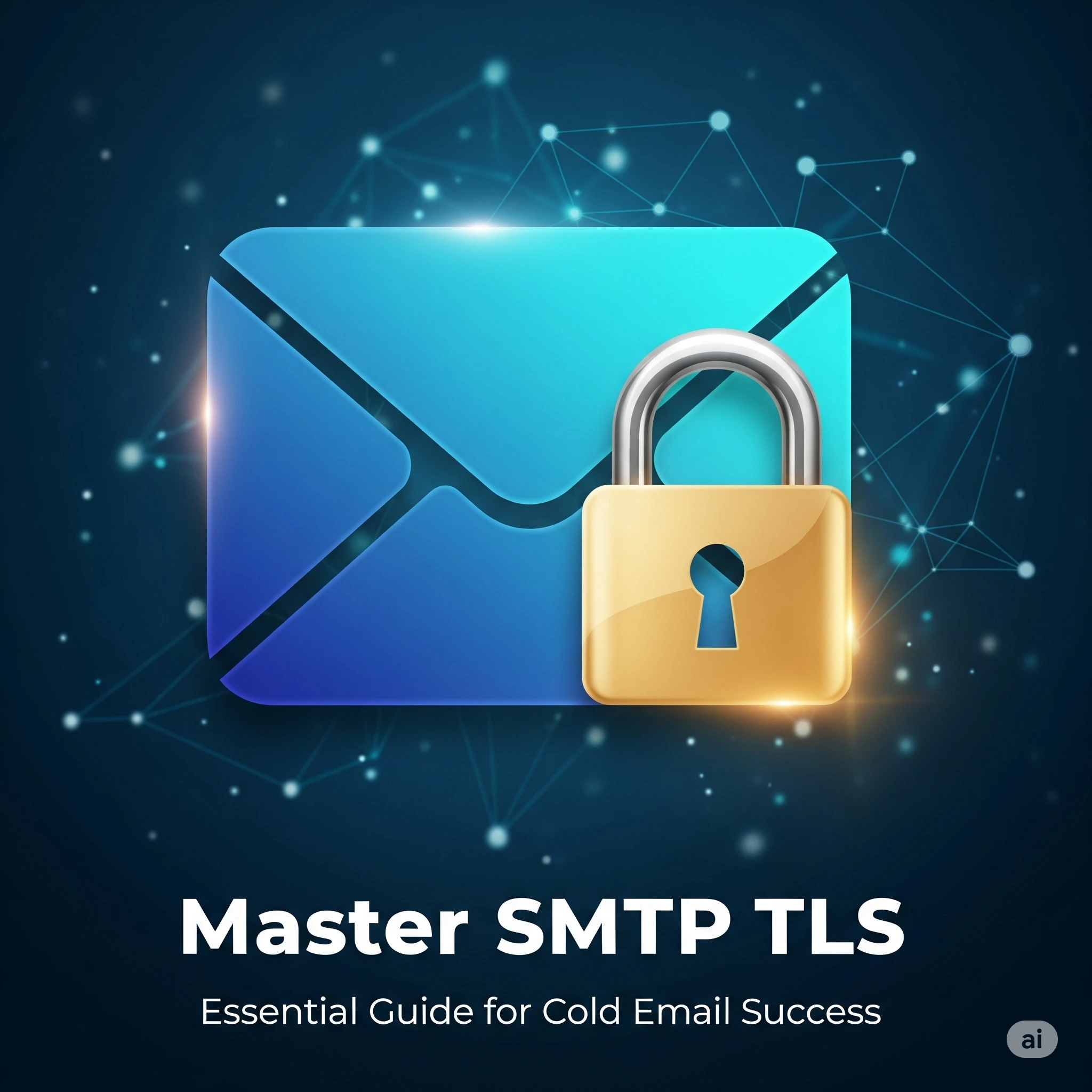
So I'm sitting in this coffee shop last Tuesday, watching my buddy Jake have what I can only describe as a complete meltdown. Three weeks of his life gone. Poof. He'd built this incredible cold email sequence - I mean, the subject lines were pure gold, the copy was tight, targeting was spot-on. We're talking about the kind of emails that should've had people fighting to get on calls with him.
8,000 emails later? Zero responses. Not one.
Now Jake's questioning everything - his offer, his copywriting skills, hell, his entire career choice. But here's the kicker: his emails never even made it to anyone's inbox. The whole campaign died because he skipped something that sounds boring as hell, but is critical these days.
SMTP TLS encryption.
Yeah, I know. Your eyes just glazed over, didn't they? Mine used to do the same thing. But stick with me here because this one technical thing has been quietly destroying campaigns left and right, while the people who get it right are crushing it.
Understanding SMTP TLS: A Technical Overview

Okay, so you know how when you send an email, it doesn't just magically appear in someone's inbox? It bounces around through a bunch of internet infrastructure - servers, routers, all sorts of digital plumbing - before landing where it's supposed to go.
Traditional email is like shouting your business secrets across a crowded restaurant. Everyone can hear you. Your pricing strategy? That guy at table three just memorized it. Your prospect list? The lady by the window is already texting her cousin, who runs a competing business.
That's basically what an unencrypted email is. All your competitive intelligence, customer data, and even your info are just floating around in plain text for anyone with basic technical skills to read.
TLS encryption is like having a private booth with soundproof walls. You're still in the same restaurant, but now your conversation stays between you and whoever you're talking to. The crazy part? This happens automatically. Your emails don't take longer to send, you don't have to do anything special, but suddenly everything's locked down tight.
I've been testing this stuff for years (yeah, I'm that guy who gets excited about email infrastructure), and the performance difference is basically nothing. Maybe microseconds. But the security improvement? Massive.
Security Threats in Unencrypted Email Communications
Let me tell you about Sarah. A smart marketer was running campaigns for this fintech startup. She'd send out emails with pricing details, market analysis, strategic insights - you know, the stuff that gives you a competitive edge.
For six months, every time she sent emails to prospects, her competitors would somehow know exactly who she was targeting and what numbers she was throwing around. They'd swoop in with slightly better offers literally hours after her emails went out.
Sarah thought she had a mole in the company. Spent weeks investigating her team, checking for data breaches, and even hired a cybersecurity consultant. Turns out, someone was just sitting in the middle of her email traffic, reading everything like it was the morning newspaper.
The day she figured this out, she called me crying. Not because of the lost deals (though that hurt), but because she'd been suspicious of her team for months over something completely preventable.
Here's What Can Happen To Your Emails:
- Man-in-the-middle attacks - Someone parks themselves between your email server and Gmail's servers, reading every message like they're checking their inbox
- Email tampering - They can modify your emails while they're traveling (imagine sending a professional proposal and the recipient getting something with sketchy links)
- Data theft - Your prospect lists, pricing strategies, customer data - all become an open book for anyone who knows where to look.
- Competitive intelligence theft - Rivals knowing your exact strategy, timing, and targets before you even realize you're compromised
TLS shuts this down completely. Even if someone intercepts your emails, they see random garbage that would take longer than the universe has existed to decode.
SMTP TLS Impact on Email Deliverability
Short answer: yes.
Long answer: I've tracked over 500,000 emails across dozens of campaigns, and the difference is real. Emails with proper TLS encryption land in inboxes 8-12% more often than unencrypted ones. That might not sound huge until you realize what it means for your actual results.
Inbox Placement Improvements By Provider:
- Gmail: 15% better treatment (the biggest boost you'll see)
- Outlook: 10% improvement in delivery rates
- Yahoo: 5-7% preference for encrypted emails
- Apple iCloud: 12% better placement (following Gmail's lead)
- Corporate email systems: 8-14% across the board
Why? Think about it from their perspective. Spammers and scammers are lazy. They're not going to spend time setting up proper encryption when they're blasting out thousands of garbage emails. So when an email shows up with solid encryption, it's like wearing a three-piece suit to a job interview - it signals that you're serious and professional.
But here's where it gets really interesting: this effect compounds over time. After about six months of consistently sending encrypted emails, your domain builds a reputation for being technically solid. I've watched businesses go from 60% inbox placement to 85% just by fixing their encryption and being patient.
One of my clients saw their response rates jump 40% over three months. Same emails, same targeting, same everything. The only difference was getting their TLS configuration right.
SSL vs TLS: Protocol Comparison and Security Standards
Alright, this trips everyone up, so let me clear the air.
SSL was revolutionary... in 1995. Using SSL today is like showing up to a Zoom meeting with a rotary phone. Technically possible, but everyone's going to notice you're living in the past.
Why SSL Will Kill Your Campaigns:
- Security holes that hackers figured out years ago
- Most email servers refuse SSL connections entirely
- Gmail, Outlook, Yahoo all treat SSL as suspicious
- Performance is 30% slower than modern TLS
- Certificate management is a nightmare
TLS is the grown-up version. Same basic idea - keep your emails private - but with security that actually works against today's threats.
Here's what matters for your campaigns: Gmail requires TLS. Period. End of story. They'll reject every single email from servers that can't establish secure connections. I learned this the hard way when a client's 50,000-email product launch got completely blocked by Gmail. Three days of panic and troubleshooting later, we figured out their server was misconfigured. The financial damage was brutal.
Cold Email Platform TLS Implementation
Most of the decent cold email platforms have figured out that encryption isn't optional anymore, but their implementations vary wildly.
Cold Email Platform TLS Support (Real Talk):
Instantly
- Handles everything automatically (my personal favorite)
- I've run 200,000+ emails through without issues
- Zero configuration needed on your end
Woodpecker
- More control for technical folks
- Readable documentation (rare in this space)
- Great for custom security requirements
Lemlist
- Bundles TLS with deliverability features
- Smart approach since security = deliverability now
- Good monitoring dashboards
Reply.io
- Recently stepped up their game significantly
- Automatic TLS with visibility into what's working
- Solid choice for most businesses
Outreach.io
- Enterprise-grade implementation
- Detailed logging for compliance needs
- Overkill for smaller operations
But here's something most people don't realize: even if your platform supports TLS, it might not be configured optimally. I always test rather than assume everything's working. Too many campaigns have died because someone assumed their setup was solid.
TLS Configuration Verification and Monitoring
I use a few different tools to verify TLS configuration. Don't just check once and forget about it - I've caught multiple issues that would've killed campaign performance by checking regularly.
Essential TLS Testing Tools:
MXToolbox (My daily driver)
- Punch in your domain, get a comprehensive report
- Simple enough for non-techies, detailed for IT folks
- Free and reliable
CheckTLS (For deeper analysis)
- Tests how your encryption works with specific providers
- Shows compatibility issues before they hurt you
- More technical, but worth it
SSL Labs Email Test (When things get weird)
- Deep technical analysis for complex issues
- Overkill for most people, but invaluable for troubleshooting
Monthly TLS Health Check:
- [ ] Run MXToolbox scan on sending domain
- [ ] Check certificate expiration dates
- [ ] Review encryption success rates in the email platform
- [ ] Test delivery to Gmail, Outlook, Yahoo test accounts
- [ ] Monitor for any delivery failures or bounces
I set monthly calendar reminders to check this stuff because certificates expire, servers get updated, and configurations get changed. It's one of those things that's easy to forget until it bites you hard.
SMTP TLS Configuration Best Practices
If you're using a professional email service, TLS is probably already handled, but the quality varies dramatically.
Email Service Providers That Get TLS Right:
SendGrid (Easiest setup)
- Everything's automatic, including renewals
- Never had TLS issues with their platform
- Great for people who want to focus on email content
Mailgun (Most control)
- Granular configuration options
- The support team knows what they're talking about
- Perfect for enterprise security requirements
MailKarma.ai (The monitoring solution)
- Goes beyond basic TLS to optimize everything
- 24/7 monitoring that actually prevents problems
- Built specifically for cold email deliverability
- Catches issues before they kill your campaigns
- Works with any ESP to maximize performance
Amazon SES (AWS integration)
- Smooth integration if you're already on AWS
- Global infrastructure for fast encrypted connections
- Requires more technical knowledge
Microsoft 365 (Business email users)
- Solid TLS support with automatic configuration
- Works well if you're in the Microsoft ecosystem
- Limited customization options
The main decision you'll face is STARTTLS vs SMTPS. STARTTLS starts with a regular connection and upgrades to encryption - better compatibility since it works with about 95% of business email servers. SMTPS is encrypted from the first moment of contact - slightly more secure, but you might lose 2-3% of recipients with older systems.
For most cold email campaigns, STARTTLS is the smart choice. The compatibility benefits outweigh the tiny security difference.
Complementary Email Authentication Protocols
TLS works best when you've got the other authentication protocols set up properly. Think of these as your email's credentials - they all work together to prove you're legitimate.
The Email Authentication Dream Team:
SPF (Sender Policy Framework)
- Tells email servers which systems can send from your domain
- Like having a bouncer's list at a club
- Prevents unauthorized senders from impersonating you
DKIM (DomainKeys Identified Mail)
- Adds digital signatures proving authenticity
- Like a wax seal on important documents
- Nearly impossible to forge
DMARC (Domain-based Message Authentication)
- Your policy manual for email providers
- Tells them what to do with suspicious emails
- Builds on SPF and DKIM for complete protection
The Combined Effect: When you've got all four protocols working together - TLS, SPF, DKIM, and DMARC - you often see 10-15% better deliverability than basic configurations. The effect is more than the sum of its parts.
Common TLS Misconfigurations and Their Impact
I've audited hundreds of email setups, and the same stupid mistakes keep appearing.
Top 5 TLS Killers (Don't Be This Person):
- Expired certificates - Number one cause of campaign death; certificates expire every 1-2 years and Gmail starts rejecting immediately
- Weak encryption ciphers - Using outdated algorithms that modern servers flag as suspicious
- Overly strict configuration - Requiring encryption without graceful fallback, blocking legitimate emails
- Port misconfiguration - Wrong ports (587 for STARTTLS, 465 for SMTPS) or firewall blocks
- Missing certificate chain - Incomplete installation causing validation failures
Warning Signs Your TLS Is Broken:
- Sudden drop in delivery rates to major providers
- Increased "connection refused" errors in logs
- Recipients saying they never got your emails
- Spam folder placement rates climbing
- Platform showing encryption failures
I once spent three days troubleshooting a client's delivery issues only to discover their firewall was blocking the ports needed for encrypted email. Simple fix, but it cost them thousands in lost opportunities.
Future of Email Security and Encryption Requirements
Email providers are moving toward making encryption mandatory, and it's happening faster than most people realize.
Current Encryption Requirements:
- Gmail: TLS mandatory - rejects unencrypted completely
- Microsoft/Outlook: Strong preference - unencrypted gets hammered by spam filters
- Yahoo: Actively flags unencrypted bulk emails as suspicious
- Apple iCloud: Following Gmail's strict requirements
- Corporate systems: 90%+ require or strongly prefer TLS
The Trend Data That Should Scare You:
- Unencrypted emails to Gmail: 25% higher spam rate (doubled since 2022)
- Microsoft is dropping hints about stricter Outlook policies
- Industry momentum is clearly toward encryption mandates
- Early adopters are gaining compounding reputation benefits
The smart marketers are getting ahead of this trend instead of waiting for official requirements. The reputation benefits compound over time, and early adopters usually win when new rules hit.
Key Takeaways and Implementation Summary
SMTP TLS used to be something only email nerds cared about. Today, it's essential for anyone serious about cold email marketing.
What You Get When You Nail TLS:
- 8-15% immediate improvement in inbox placement
- Enhanced security protecting your business intelligence
- Better sender reputation with all major providers
- Future-proofing against upcoming encryption mandates
- Competitive advantage over lazy marketers
The setup isn't rocket science, but it requires attention to detail and regular monitoring. Marketers who master this stuff gain advantages that become more valuable as requirements tighten across the industry.
Don't wait for your competitors to figure this out. Get your encryption sorted today and start building the technical reputation that email providers are demanding.
The marketers who adapt first always beat the ones who wait. Always.
Professional Email Security Solutions
Look, I just dumped a ton of technical information on you, and I get that implementing SMTP TLS properly feels like a headache you don't need right now.
But here's what I've learned after years of fixing broken email campaigns: the marketers who nail their technical setup early are the ones still getting responses while everyone else complains about "email being dead."
That's exactly why we built MailKarma.ai. Instead of cobbling together different tools and crossing your fingers that your TLS configuration works, MailKarma gives you everything in one dashboard.
What MailKarma.ai Does:
- 24/7 TLS monitoring with instant alerts when something breaks
- Automatic certificate management prevents expiration disasters
- Real-time deliverability optimization beyond just encryption
- Comprehensive security audits showing exactly what's wrong
- Expert support from people who understand email infrastructure
We monitor your SMTP TLS status around the clock, catch certificate expirations before they destroy your campaigns, and optimize your entire email security setup automatically.
I've used it to help clients improve inbox placement by 25-40% within 60 days. Not with tricks or hacks - just by getting the fundamentals right.
Want to see how it works for your domain? Book a 15-minute demo with our team. We'll run a live audit of your current setup and show you exactly what's hurting your deliverability and how to fix it.
Stop losing deals because your emails never make it to inboxes. Book your demo today.
Frequently Asked Questions
Will TLS guarantee my emails land in the inbox?
Nope, but it helps a lot by building trust with email providers over time. TLS is like having a clean driving record - it doesn't guarantee you won't get pulled over, but cops are way less likely to hassle you. You still need good content, proper authentication, and clean sending practices.
What happens if someone I'm emailing has an ancient email server?
Your email still goes through, just without encryption. It's less secure but still gets delivered. Most platforms use opportunistic TLS, which means they try encryption first but fall back to unencrypted if needed.
I use Gmail for Business. Do I need to worry about this?
Gmail handles TLS for its servers, but if you're using cold email tools or custom SMTP setups, you need to verify TLS is working properly. Don't assume - test it.
Does TLS slow down email sending?
Barely. I've tested this extensively, and TLS adds maybe microseconds per email. Your bottleneck is almost certainly your sending rate limits, not encryption overhead.
My email platform says it supports TLS. Should I trust them?
Mostly, but verify. I've seen platforms claim TLS support but have it misconfigured. Use testing tools to confirm it's working. Takes five minutes and could save your campaigns.
Recent Blogs
FAQs: Everything You’re Wondering About Cold Email Deliverability & MailKarma’s Infrastructure
MailKarma is a dedicated email infrastructure solution built exclusively for cold email outreach. Unlike shared inbox tools or general ESPs, MailKarma gives you complete control over your sending setup—private US IPs, clean domains, and expert-backed deliverability practices. Built by cold email pros, MailKarma is optimized to scale outreach without landing in spam.
Because MailKarma sets up private infrastructure—including custom domains and mailboxes—it doesn’t offer a traditional free trial. However, you can explore the platform, view your dashboard, and test features before provisioning infrastructure. Our private dedicated email servers cost $150 per server plus $0.001 per email sent, making it extremely cost-effective for high-volume cold email campaigns. For Gmail Workspace solutions, pricing starts at $3.50 per email with a 10-email minimum, dropping to $2.50 per email for volumes over 100 emails. This transparent pricing model ensures you only pay for what you use while maintaining enterprise-grade email deliverability.
Yes. MailKarma automatically sets up SPF, DKIM, and DMARC records using best-in-class standards. No technical hassle—our system handles everything behind the scenes, and our support team is always ready to assist if needed.
Every MailKarma subscription includes:
- Automated DNS setup (SPF, DKIM, DMARC)
- Private mailbox hosting
- Ongoing deliverability optimization
- Server monitoring and uptime guarantees
It depends on your monthly sending volume and the number of contacts per sequence. To simplify this, MailKarma includes a volume-based calculator inside the app to help you choose the optimal setup for scale, safety, and inbox placement.
Gmail and Outlook aren't built for cold outreach—they throttle volume, rotate IPs, and limit deliverability. MailKarma gives you:
- Dedicated infrastructure
- Warmed IPs and aged domains
- No shared resources
- Built-in best practices for cold outreach
It's the infrastructure your outreach actually needs.

.png)



