Ultimate Guide to CRM and Email Tool Integration | Increase Sales
This comprehensive guide on CRM and Email Tool Integration for Seamless Sales Automation explains how combining CRM systems with powerful email tools can transform the way businesses communicate, manage leads, and close deals. It covers everything from understanding CRMs and choosing the right email platforms like Mailchimp, SendGrid, Mailgun, Outlook, Gmail, and MailKarma.ai, to step-by-step integration strategies and best practices. Readers will learn how to streamline workflows, enhance customer engagement, and improve overall sales productivity through smarter automation and alignment between marketing and sales teams.
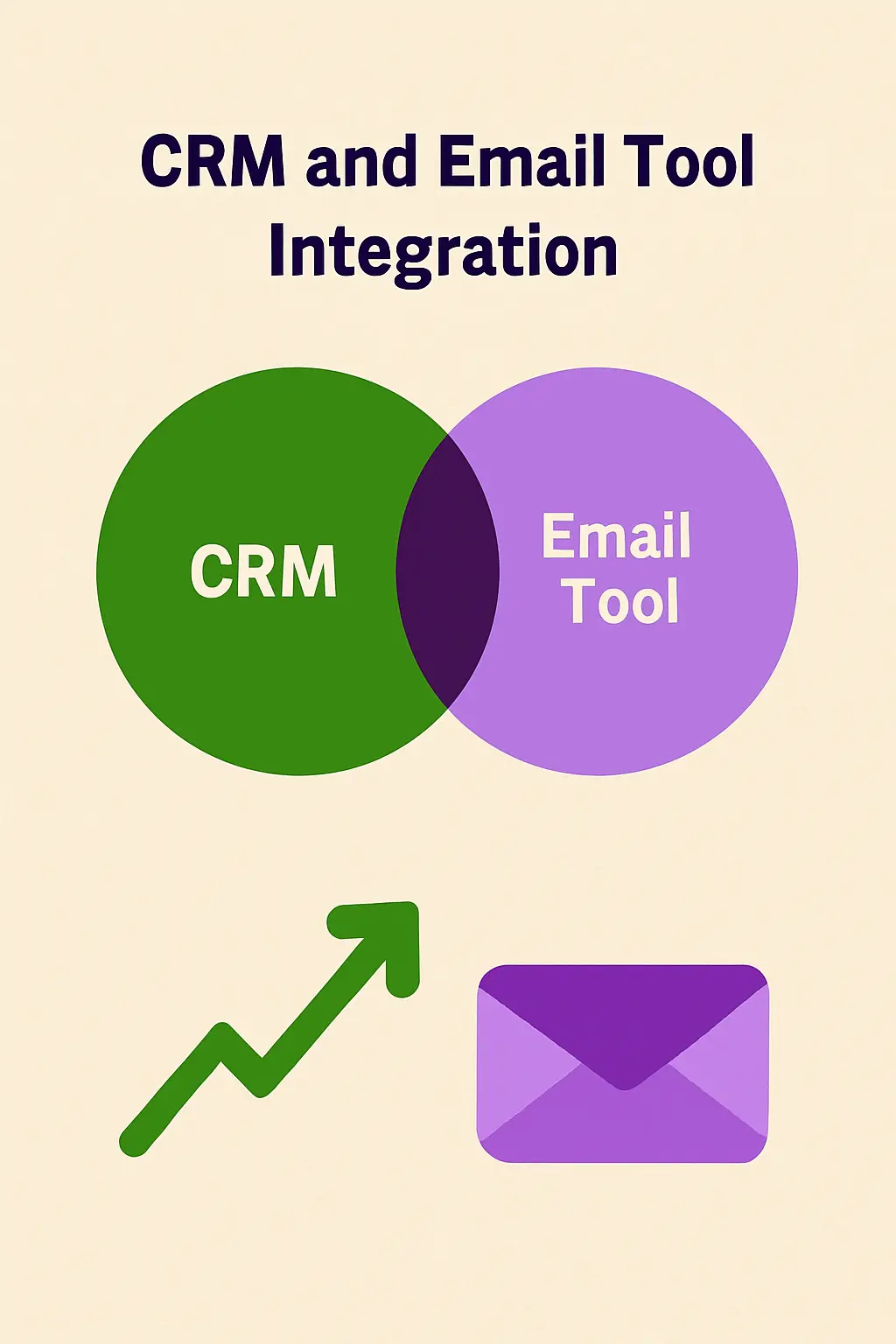
CRM and Email Tool Integration is the basis upon which efficient contemporary sales and marketing procedures are built. If your business is struggling with multiple spreadsheets, disconnected email threads, and missing follow-ups, CRM and email tool integration is the solution that ties them together.
Assembling these systems does more than save time; it gets your salespeople and marketing teams selling out of the same playbook. Whatever is a lead, an interaction, or an email being followed, so follow-ups are automatic and are more tailored. Organizations that utilize this integration experience more fluid sales automation, enhanced customer experiences, and improved conversion rates.
Here, we are going to explain why integration is necessary, what you can gain, how to integrate, and what solutions are most suitable for your business. After you finish reading it, you will be ready to adjust your workflow and start optimizing productivity with MailKarma.ai, a solution that combines email and CRM procedures.
What is a CRM?

A CRM, or Customer Relationship Management, is a software that can be utilized to assist companies in managing customer contacts, storing data, and tracking sales pipelines. It is where the entirety of all customer information is in one location, including calls and emails to support questions, and purchasing history.
Using a CRM, businesses can discover about their customers, foresee what they will need, and get closer in the sense of a relationship. With features such as lead tracking, deal tracking, and performance reporting, CRMs are an indispensable tool for any business looking for growth.
By integrating a CRM with email solutions, companies can automate routine tasks, keep communications in line, and no lead or opportunity ever gets lost. It also facilitates enhanced tracking of emails and analysis, and provides a better idea of how customers respond to campaigns.
Popular CRM Platforms
Some of the popular CRMs widely known for their integration feature are:
- Salesforce: Strong workflow, analytics, and enterprise-level email integration automation. Most suitable for high-demanding businesses that require plenty of reports and customization.
- HubSpot: Simple and automated email marketing platform. Most suitable for medium and small-sized companies that prefer things to be simple and easy to use.
- Zoho CRM: Inexpensive and scalable, Zoho CRM offers support for automation, lead scoring, and easy integration with most commonly used email tools.
- Pipedrive: Has clean visual sales pipelines and straightforward email tracking. Suitable for small teams who do not mind sacrificing complexity and speedy setup.
All the above products enable marketing and sales alignment within businesses through tracing all the customer interactions from one place and workflows easily being automated.
Top Email Marketing Tools
Email software plays a major role in lead generation, customer interaction, and auto campaigns. It allows businesses to automate communication, track engagement, and create campaigns that are customized to convert. Some of the best software is:
1. Mailchimp
Mailchimp is one of the most popular email marketing software for medium and small enterprises. It is easy to create, schedule, and send email campaigns using it. Its drag-and-drop editor streamlines the composition of newsletters, and automation features enable sending behavior-based emails. Mailchimp has deep analytics to track open rates, click-throughs, and campaign performance. Integration with CRMs like HubSpot and Salesforce makes it suitable for CRM and Email Tool Integration.
Benefits & Key Features:
- Easy interface and design editor
- Automated follow-up and workflows
- Real-time campaign tracking and analysis
- Personalized email targeting based on customer behavior
- Scales easily with business growth
2. SendGrid
SendGrid is a reliable email solution for marketing and transactional emails. SendGrid is a cloud offering with strong deliverability, and it has good reporting capabilities to track the performance of the emails. SendGrid APIs offer seamless integration capability in CRMs, websites, and applications for automatic sales automation and lead follow-up activities. Businesses are given sophisticated segmentation and detailed analysis per email sent.
Key Points & Benefits:
- Strong deliverability and good infrastructure
- API access for effortless integration
- In-depth analytics and engagement reports
- Transactional and marketing email automation
- Ideal for businesses with huge email volume
3. Mailgun
Mailgun is a developer-friendly email service best suited for businesses that need advanced workflow customization abilities and automated email functionality. Mailgun has APIs for sending, receiving, and tracking emails programmatically. Mailgun also has advanced analytics so that businesses can fine-tune campaigns based on open rates and activity. Mailgun is best suited for SaaS businesses, e-commerce sites, and applications that need automated personal communications.
Benefits & Key Points
- Developer-friendly with API access
- Supports transactional emails with high volumes
- Manual handling of complex workflows
- Detailed monitoring and tracking
- Integration-friendly with CRM applications
4. Outlook & Gmail Integrations
Outlook and Gmail are among the most popular email solutions used by most companies. Both solutions can be easily integrated into CRM software, which means that sales and marketing departments can associate emails with customer accounts. People are able to follow up on the conversation, include reminders, and keep the entire conversation record in the inbox without ever needing to leave it. Integration makes processes easier and retains all the interactions noted for effective customer relationship management.
Benefits & Key Points:
- Easy to integrate with top CRMs
- Tracks email, follow-up, and tracking interactions automatically
- Maintains a single communication record
- Easy to use and intuitive interface
- Manages automation of emails using add-ons and plugins
5. MailKarma.ai
MailKarma.ai is a modern platform that unites email management with CRM integration, thus making it the most suitable for modern businesses to automate sales and marketing operations. MailKarma.ai offers automated follow-ups, performance insights, and smarter segmentation so that every email reaches the intended audience at the right time. MailKarma.ai also gives AI-driven insights for maximum engagement and delivering better results, yet it's fully human-readable and actionable for teams.
Benefits & Key Points:
- Automated follow-up messages and automatic campaign management
- Smoother integration with CRM systems
- Tracking and reporting of engagement statistics to high levels of granularity
- Optimizes sales cycle and lead nurturing
- Increases team productivity by automating lengthy processes
- Delivers actionable insights for enhancing email performance to optimal levels
With such email tools integrated within a CRM, businesses can automate emails, cut out monotonous tasks, and streamline lead nurturing to get improved sales automation and overall improved productivity. Leveraging solutions such as MailKarma.ai integrated ensures that everything is monitored and optimized, giving teams the level of transparency they need to close deals in less time.
Advantages of Leveraging Email Tools with CRM
With email capabilities embedded in CRM, follow the endless advantages:
- Effective Communication: Every email, reply, or customer inquiry automatically gets registered in the CRM, minimizing manual logging time.
- Segmented Email Campaigns: Send targeted messages with your customer details from your CRM to enhance engagement and conversions.
- Improved Lead Follow-up and Conversion: Follow-ups are performed at the right time through automation, with tracking details helping salespeople respond on time.
Companies realize customer relationship management success, improved analysis, and increased workflow automation due to this marriage that drives growth.
Integration of CRM and Email Tools
Step-by-Step Integration Process
- Select Compatible Tools: Make sure your CRM and email application integrate naturally or via APIs.
- Join Your Accounts: Use existing connectors or third-party software to link systems.
- Install Automated Workflows: Automate emails based on lead activity, sales stage, or customer lifecycle event.
- Test the Integration: Check if emails are synchronizing correctly with CRM accounts and if data is being updated promptly.
- Monitor Performance: Look for workflows and automation rules at regular intervals to check for the best performance.
Adequate integration makes optimal use of lead management software, and salespeople can invest more time in high-value activities instead of working on admin work.
Common Challenges and How to Eliminate Them
Businesses may encounter the following problems during integration:
- Data Syncing Issues: Proper auditing and proper formatting remove mismatches and errors.
- Duplicate Contacts: Remove duplicates for clean, precise CRM records.
- Compliance & Opt-Out Management for Email: Auto-process subscriptions and respect laws like GDPR.
Fine-Tuning Best Practices for Smooth Integration
Run data audits regularly to ensure all records.
- Automate master actions like welcome emails, follow-up, or reminders through automatic triggers.
- Streamline and optimize workflows on a consistent basis to enhance efficiency and conversion rates.
- Through these processes, your sales productivity software stack is optimized, and your salespeople are always on the same page as marketing campaigns.
Advantages of CRM and Email Tool Integration
- Improved Sales Productivity: Automation reduces tedium, allowing sales teams to spend more time building relationships and closing deals.
- Increased Customer Insight and Segmentation: Monitor customer behavior, segment lists accurately, and deliver targeted campaigns.
- Better Reporting and Analysis: Integration provides actionable insights to sales and marketing, and enhances strategy for better ROI.
Companies have a competitive edge and well-defined sales pipeline with integrated CRM software benefits and automated email campaigns.
Selecting the Right Tools for Your Business
When selecting tools for email and CRM integration, careful consideration is required:
- Budget: Select platforms that are not costly and do not lack essential features.
- Scalability: The utilities should grow with your business.
- Ease of Use: Easy tools save training time and errors.
- Support: Excellent customer support for smooth integration and debugging.
Recommended pairs:
- Small businesses: Zoho CRM + Mailchimp – easy, straightforward, and cheap.
- Medium businesses: HubSpot + SendGrid – easy-to-use automation and analytics.
- Big businesses: Salesforce + Mailgun – strong, flexible, and enterprise-level.
These combinations enable companies to move forward with email tracking and analysis without sacrificing sales and marketing.
Conclusion
Your email software and CRM no longer have to be on different pages; instead, they're a necessity for companies that need effective sales automation and enhanced customer experiences. Seamlessly combined, it helps to provide seamless communication, on-time follow-ups, and informative analysis.
Start today to boost your workflow through the assistance of applications like MailKarma.ai, which automates email marketing and CRM jobs. Drive business productivity manually, lead nurturing, streamline, and speed up sales by taking advantage of smart automation.
FAQs
Q1: What is CRM + email integration?
It's a combination of a CRM system and email marketing software to bring customer information, campaigns, and communication onto a single platform.
Q2: How does CRM + email integration help sales?
Integration automates follow-ups, delivers customized messages, keeps one lead from falling through the cracks, and increases conversion rates.
Q3: Will small businesses enjoy CRM-email integration as well?
Yes. Small businesses benefit from increased efficiency, reduced manual processes, and increased lead engagement.
Q4: Which CRMs integrate best with email applications?
Salesforce, HubSpot, Zoho CRM, and Pipedrive all integrate seamlessly with Mailchimp, SendGrid, and other comparable email applications.
Q5: Are there free CRM and email integration solutions?
Yes, HubSpot offers a free CRM with limited email integration, and Zoho CRM has quite affordable packages for small organizations.
Recent Blogs
FAQs: Everything You’re Wondering About Cold Email Deliverability & MailKarma’s Infrastructure
MailKarma is a dedicated email infrastructure solution built exclusively for cold email outreach. Unlike shared inbox tools or general ESPs, MailKarma gives you complete control over your sending setup—private US IPs, clean domains, and expert-backed deliverability practices. Built by cold email pros, MailKarma is optimized to scale outreach without landing in spam.
Because MailKarma sets up private infrastructure—including custom domains and mailboxes—it doesn’t offer a traditional free trial. However, you can explore the platform, view your dashboard, and test features before provisioning infrastructure. Our private dedicated email servers cost $150 per server plus $0.001 per email sent, making it extremely cost-effective for high-volume cold email campaigns. For Gmail Workspace solutions, pricing starts at $3.50 per email with a 10-email minimum, dropping to $2.50 per email for volumes over 100 emails. This transparent pricing model ensures you only pay for what you use while maintaining enterprise-grade email deliverability.
Yes. MailKarma automatically sets up SPF, DKIM, and DMARC records using best-in-class standards. No technical hassle—our system handles everything behind the scenes, and our support team is always ready to assist if needed.
Every MailKarma subscription includes:
- Automated DNS setup (SPF, DKIM, DMARC)
- Private mailbox hosting
- Ongoing deliverability optimization
- Server monitoring and uptime guarantees
It depends on your monthly sending volume and the number of contacts per sequence. To simplify this, MailKarma includes a volume-based calculator inside the app to help you choose the optimal setup for scale, safety, and inbox placement.
Gmail and Outlook aren't built for cold outreach—they throttle volume, rotate IPs, and limit deliverability. MailKarma gives you:
- Dedicated infrastructure
- Warmed IPs and aged domains
- No shared resources
- Built-in best practices for cold outreach
It's the infrastructure your outreach actually needs.

.png)



