What Is Spintax and Why It’s a Game-Changer for Email
In today’s crowded inboxes, sending just one email version won’t cut it. That’s where Spintax comes in. This in-depth guide unpacks what Spintax is, how it works, and why it’s transforming email marketing for good. From syntax basics and real-world examples to tools that support Spintax and best practices you need to follow, this article walks you through everything you need to know. You'll learn how Spintax helps personalize emails at scale, boosts open rates, and dodges spam filters, all without sounding robotic. We’ll also share common mistakes to avoid, FAQs, and how platforms like MailKarma.ai make compliance and content spinning safer and easier. Whether you're just exploring cold outreach or managing high-volume campaigns, this guide will help you use Spintax the smart way.

In email marketing, staying ahead means finding smart ways to connect with your audience without sounding like a robot. That’s where Spintax comes in. Short for “spin syntax,” Spintax allows marketers to create varied, personalized messages from a single block of text. It’s not just about saving time, it’s about making your emails feel real, unique, and human.
When used right, Spintax can increase engagement, reduce spam complaints, and even boost your conversion rates. From cold outreach to nurturing warm leads, it’s become a must-have in the toolkit of every modern marketer. This guide breaks down what Spintax is, how it works, and why it’s revolutionizing email personalization.
What is Spintax?
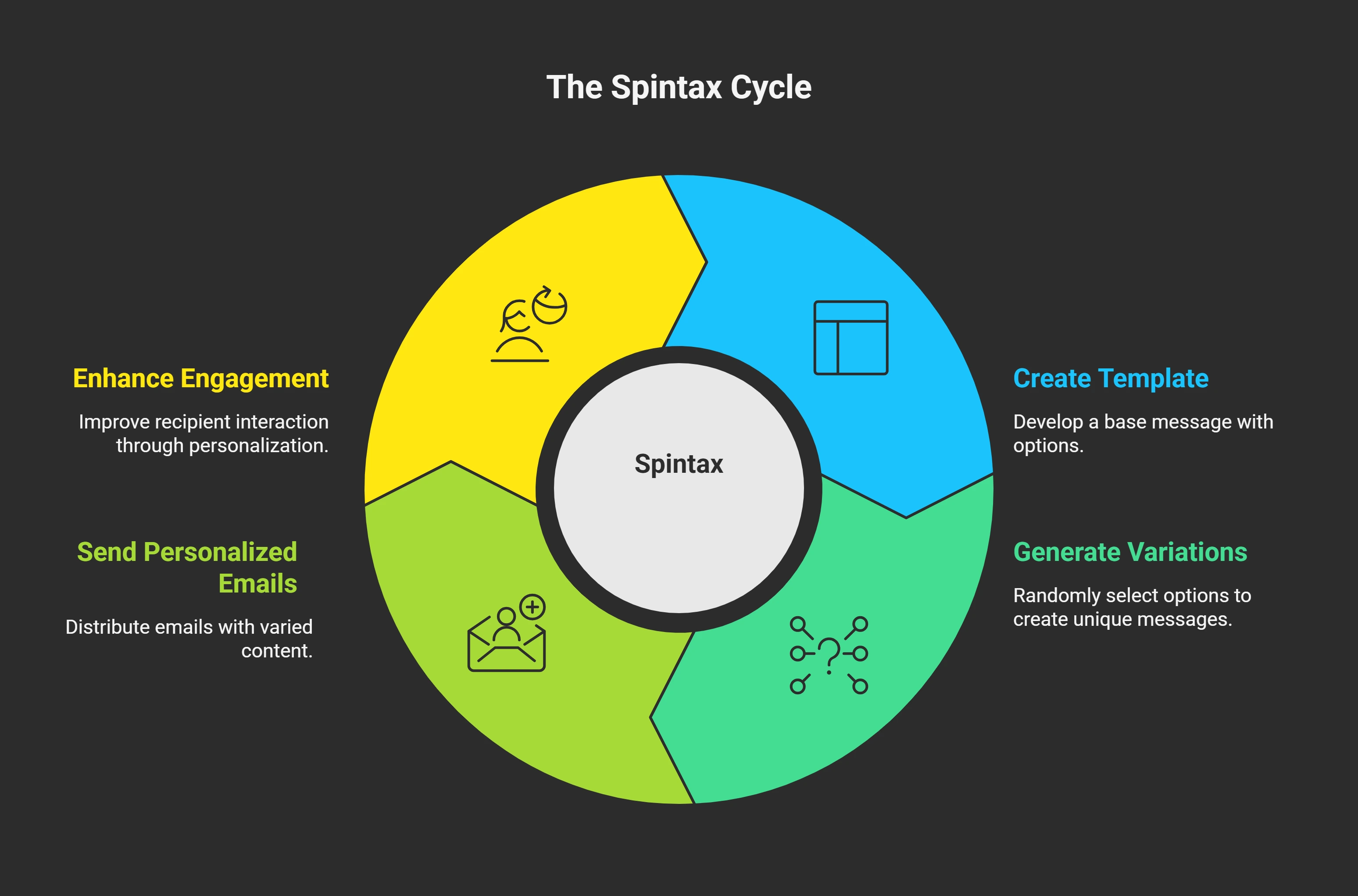
Spintax helps you write one version of a message that automatically spins into multiple unique variations. Think of it as a way to build flexible templates that adapt with each send. Whether you’re tweaking a subject line or personalizing a greeting, Spintax makes your emails feel more conversational and less copy-paste.
Spintax combines the words “spin” and “syntax.” It refers to a text format where different options are placed inside curly brackets {} and separated by a pipe |. Each sender randomly picks one of the options, creating a new variation of the message.
For example, {Hi|Hello|Hey} would randomly generate one of those greetings. Multiply this across multiple phrases, and you can generate dozens, or even hundreds, of combinations.
How Spintax Works
Spintax uses curly braces {} and pipe symbols | to create multiple text variations. You write one piece of content with different word choices separated by pipes, and the software randomly picks one option from each set.
Format: {option1|option2|option3}
Example:
{Hello|Hi|Hey} there! {Hope you're well|How are you}?
Outputs:
- "Hello there! Hope you're well?"
- "Hi there! How are you?"
- "Hey there! Hope you're well?"
This lets you create dozens or hundreds of unique variations from one template, perfect for email campaigns, social posts, or any content where you want to avoid repetition while keeping the same core mess.
Spintax uses simple symbols to structure content:
- Curly braces {} to contain the options
- Pipe | to separate choices
Here’s what it looks like in action:
Subject: {Hi|Hey|Hello} {FirstName}, want to chat?
Each email would include a different greeting, helping your outreach feel more personal.
Real-world example for body text:
{Thanks for reaching out|Appreciate your message|Great to hear from you}, we’d love to connect!
Why Spintax Matters in Email Marketing
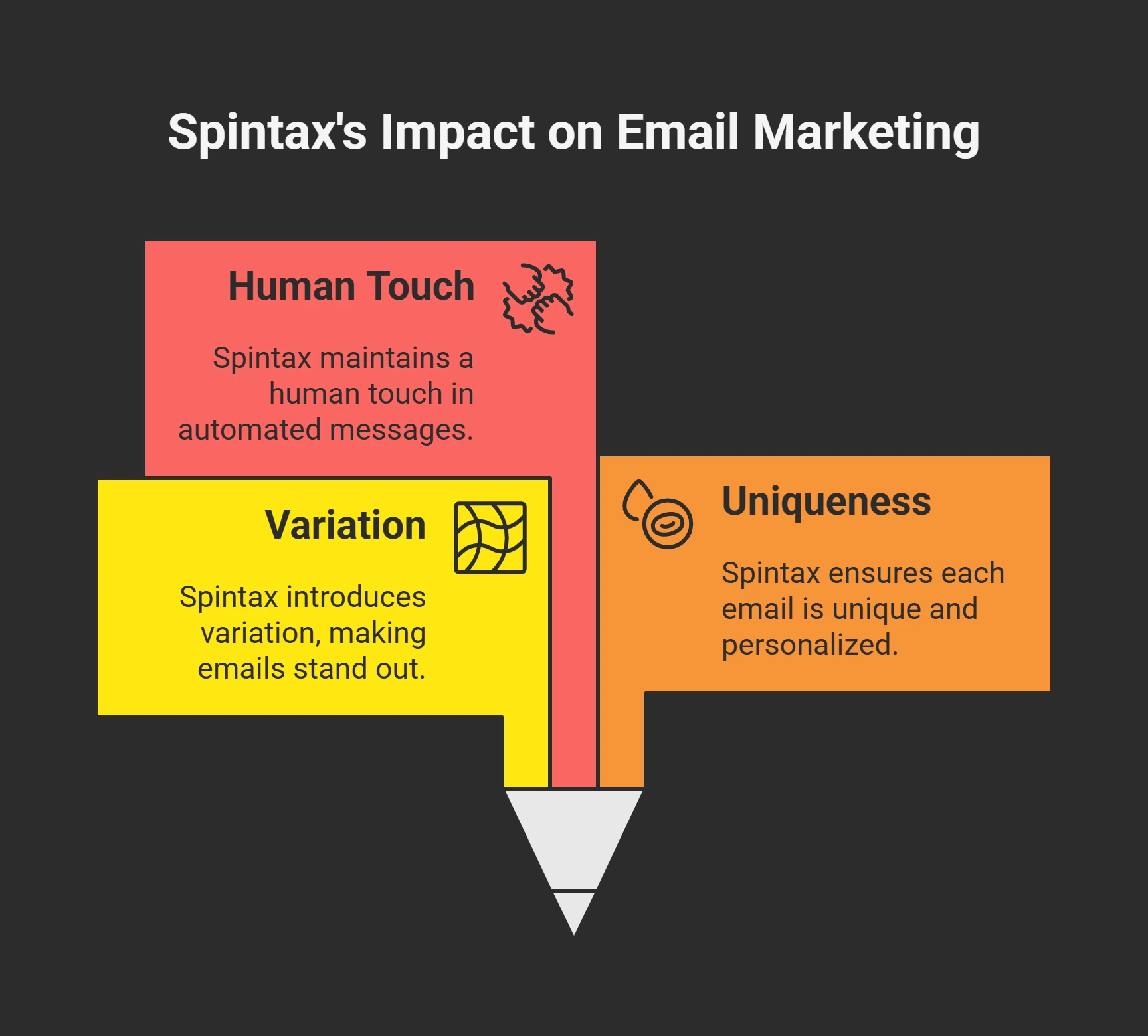
In a crowded inbox, sameness kills your chances. Spintax adds variation, which helps you stand out. It lets you write once and send many unique messages, without losing the human touch.
Personalization at Scale
People want to feel like they’re being spoken to, not broadcast at. With Spintax, you can:
- Personalize hundreds of emails automatically
- Adjust tone or style based on the recipient
- Avoid copy-paste fatigue
Your email doesn’t have to sound like it came from a script.
Boosts Deliverability Rates
Spam filters flag identical messages. Spintax solves that by adding diversity to your content. Even a few unique variations can:
- Lower your spam score
- Help you bypass Gmail and Outlook filters
- Improve inbox placement
This is especially helpful in cold outreach, where deliverability is everything.
Improves Open and Click Rates
Spintax lets you A/B test subject lines, call-to-actions (CTAs), and even the way you say hello, all within the same campaign. This helps you:
- Increase engagement
- Keep your content fresh
- Match tone to audience segments
You’re not just spinning words, you’re tuning performance.
Real-Life Spintax Examples
Spintax can be applied across your emails, from subject lines to body content to CTAs. Here are some practical examples.
Subject Line Variations
{Hey|Hi|Hello} {FirstName}, are you free to talk?
This small tweak helps your subject lines avoid being flagged as repetitive.
More examples:
{Let’s Connect|Quick Question|Available to Chat?} Today?
{Boost Your Sales|Grow Faster|Reach More Customers} This Week
Body Content with Spintax
If you’re trying to scale email outreach without sacrificing personalization, Spintax can be a lifesaver. Let’s say you want to switch up how you talk about your product or change the tone of your call to action. Instead of rewriting each email manually, you can build in small variations right inside your content. For example, you might write:
“We help businesses {increase revenue|scale faster|book more demos} with ease.”
Then follow it up with:
“Ready to {get started|see it in action|chat now}?”
When your system runs this email, it randomly pulls from the options in each bracket, giving every recipient a slightly different version. The message still gets across, but it feels more personal, like it was written just for them. These subtle differences can keep your emails from feeling stale or robotic, which helps boost your response rate over time.
Spintax in Cold Email Outreach
Nowhere does Spintax shine brighter than in cold outreach. Sending cold emails is always a balancing act, you want to be relevant and personal, but you also need to move fast. Writing one-by-one? That’s just not realistic at scale. But with Spintax, you can create flexible templates that adjust depending on who you’re emailing. For instance, try something like:
“I noticed your {marketing team|sales reps|support staff} could benefit from better tools.”
And then:
“Would you be open to {a quick chat|a demo|exploring this further}?”
These small variations let you speak directly to the reader’s role or department without rewriting your entire pitch. It feels custom, even though it’s automated. And in cold outreach, that extra bit of relevance can mean the difference between getting ignored and getting a reply. You’re not just blasting emails, you’re tailoring them at scale, and that’s exactly what modern prospects respond to.
Tools That Support Spintax Formatting
Not all email tools are created equal. If Spintax is part of your strategy, make sure your platform can handle it. Here are some top tools.
Best Email Tools with Spintax Support
MailKarma.ai deserves a special mention. Beyond supporting Spintax, it helps you stay compliant with email regulations and ensures your personalization doesn't land you in legal trouble. Try MailKarma.ai today to add compliance and intelligence to your personalization.
Spintax Generators and Validators
You don’t have to write Spintax manually. Use these tools:
- Spin Rewriter: Easily generate complex Spintax blocks
- The Best Spinner: Great for marketers and writers
- MailKarma.ai Validator: Check syntax + preview variations
Also consider browser extensions like:
- Spintax Checker Chrome Extension
- Email Outreach Assistant
Best Practices for Using Spintax in Email Campaigns
Using Spintax isn’t just about spinning words. Done poorly, it can look spammy. Follow these tips to keep it clean and engaging.
Keep Variations Meaningful
Don’t just swap out synonyms. Make sure your Spintax options:
- Stay on-brand
- Match your tone of voice
- Make logical sense
It’s not just about diversity, it’s about clarity.
Test Before Sending
Mistakes in syntax can break your email or confuse readers. Use preview tools and validators to:
- Check each variation
- Catch broken Spintax formatting
- Preview before sending
Don’t Overdo It
More isn’t always better. Overusing Spintax can:
- Dilute your message
- Trigger spam filters
- Confuse your audience
Stick to a few key elements, like subject line, greeting, and CTA.
Common Spintax Mistakes to Avoid
Like any powerful tool, Spintax can backfire if misused. Here are common traps to dodge.
Syntax Errors
These are the easiest to make:
- Forgetting to close a bracket
- Misplacing the pipe symbol
- Nesting Spintax incorrectly
Always test with a validator.
Inconsistent Messaging
Not all options fit every context. Example:
{Hey|Dear|Yo} John,
“Dear” and “Yo” don’t belong in the same tone. Make sure your choices match each other.
Ignoring Email Compliance
Even personalized emails need to follow laws like:
- GDPR: You must have permission to contact
- CAN-SPAM: Include opt-outs
- TCPA: Respect Do Not Contact rules
Use tools like MailKarma.ai to ensure your Spintax-driven campaigns stay compliant.
Final Thoughts: Why Spintax Is a Must-Have for Smart Email Marketers
Spintax gives you something every marketer needs: scale without sacrificing personalization. It helps you:
- Write once and personalize endlessly
- Improve performance across the board
- Avoid spam filters and sound more human
Combined with tools like MailKarma.ai, Spintax becomes even more powerful. Whether you're sending cold emails or newsletters, you’ll gain more control, more engagement, and better ROI. Ready to step up your email game?
Get started with MailKarma.ai and unlock next-level personalization, without the risk.
Overview of Tools Mentioned
- Mailshake – Simple and effective for outreach teams
- Lemlist – Great visuals and personalization features
- Instantly – Combines warm-up with campaign builder
- MailKarma.ai – Spintax + compliance powerhouse
- Spin Rewriter/The Best Spinner – Easy text spinning
Article Summary
This article explored the power of Spintax in modern email marketing. We broke down what it is, how it works, and why it’s such a powerful tool. You also saw real-world examples, tools that support Spintax, and tips to avoid common mistakes.
Spintax isn’t just a techy trick; it’s a real human solution to a real marketing problem: how to sound personal, even at scale.
Try MailKarma.ai today to make your email campaigns smarter, safer, and more successful.
FAQs About Spintax in Email Marketing
Is Spintax the same as dynamic content?
Not quite. Spintax generates randomized options, while dynamic content responds to recipient-specific data. They can work together, though.
Can Spintax be used in subject lines?
Absolutely. It’s one of the most common and effective places to use it for better open rates.
Does using Spintax impact email spam filters?
Yes, in a good way. Spintax reduces repetitiveness and helps avoid filter triggers.
What’s the difference between Spintax and A/B testing?
A/B testing compares fixed options. Spintax creates random variations within a single campaign, which means more data and faster feedback.
Recent Blogs
FAQs: Everything You’re Wondering About Cold Email Deliverability & MailKarma’s Infrastructure
MailKarma is a dedicated email infrastructure solution built exclusively for cold email outreach. Unlike shared inbox tools or general ESPs, MailKarma gives you complete control over your sending setup—private US IPs, clean domains, and expert-backed deliverability practices. Built by cold email pros, MailKarma is optimized to scale outreach without landing in spam.
Because MailKarma sets up private infrastructure—including custom domains and mailboxes—it doesn’t offer a traditional free trial. However, you can explore the platform, view your dashboard, and test features before provisioning infrastructure. Our private dedicated email servers cost $150 per server plus $0.001 per email sent, making it extremely cost-effective for high-volume cold email campaigns. For Gmail Workspace solutions, pricing starts at $3.50 per email with a 10-email minimum, dropping to $2.50 per email for volumes over 100 emails. This transparent pricing model ensures you only pay for what you use while maintaining enterprise-grade email deliverability.
Yes. MailKarma automatically sets up SPF, DKIM, and DMARC records using best-in-class standards. No technical hassle—our system handles everything behind the scenes, and our support team is always ready to assist if needed.
Every MailKarma subscription includes:
- Automated DNS setup (SPF, DKIM, DMARC)
- Private mailbox hosting
- Ongoing deliverability optimization
- Server monitoring and uptime guarantees
It depends on your monthly sending volume and the number of contacts per sequence. To simplify this, MailKarma includes a volume-based calculator inside the app to help you choose the optimal setup for scale, safety, and inbox placement.
Gmail and Outlook aren't built for cold outreach—they throttle volume, rotate IPs, and limit deliverability. MailKarma gives you:
- Dedicated infrastructure
- Warmed IPs and aged domains
- No shared resources
- Built-in best practices for cold outreach
It's the infrastructure your outreach actually needs.

.png)



